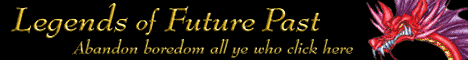
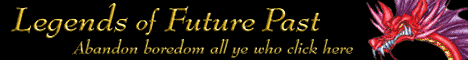 |
| Legends ICQ Page - Chez Goodman | |||
|
| |
| Bio | Texts | Bookmarks | Cool Files | JavaScript | Tools | Guest Book | |
|
Previous |
Home |
Site Map |
| |
![]() You can subscribe to a free service which will notify you by e-mail
whenever this page is updated (which isn't that often, but no more than once
a day). Just type in your e-mail address and press the [Register]
button.
You can subscribe to a free service which will notify you by e-mail
whenever this page is updated (which isn't that often, but no more than once
a day). Just type in your e-mail address and press the [Register]
button.
| Click a player's name onto your Contact List (let it download and open). | |
| Click the pager to send an instant page using your browser. | |
| Click their E-Mail address to send normal e-mail. | |
| Click their home page to view it with your browser. |
Even if you don't have ICQ you can "page" one of the people above and your message will appear on their screen in moments if they're online or the next time they connect to ICQ otherwise. If you'd like to be added to this list just send a message telling me so via ICQ or send e-mail to dgoodman@infoway.com and I'll do the rest.

ICQ (I Seek You) is a way cool program for PC, Mac or Java machine that allows you to create a contact list of your friends and associates and see which of them are online. You can click on their name and send them files, messages, url's, email or open up a live chat window. You can get ICQ at the Mirabilis Home Page.
 Tip: Mirabilis has more than one
server. If you can't connect, try adding icq1.mirabilis.com port 4000 in the
ICQ/Preferences/Servers dialog (if not already listed) and move it to the top
of the list. Then disconnect and try to reconnect to it.
Tip: Mirabilis has more than one
server. If you can't connect, try adding icq1.mirabilis.com port 4000 in the
ICQ/Preferences/Servers dialog (if not already listed) and move it to the top
of the list. Then disconnect and try to reconnect to it.
 Tip: If a player isn't listed by
character name, right-click on them in your contact list and rename them with
the character name.
Tip: If a player isn't listed by
character name, right-click on them in your contact list and rename them with
the character name.
 Tip: I dislike ICQ's startup and
incoming message sounds. I went into 'Preferences', selected 'Events',
clicked 'Configure' and in the ICQ section changed the 'ICQ Startup' sound to
(none) and the 'Incoming message' sound to a cricket
sound I like. For other sounds, check out the
ICQ Themes Site.
Tip: I dislike ICQ's startup and
incoming message sounds. I went into 'Preferences', selected 'Events',
clicked 'Configure' and in the ICQ section changed the 'ICQ Startup' sound to
(none) and the 'Incoming message' sound to a cricket
sound I like. For other sounds, check out the
ICQ Themes Site.
| Copyright © 2004 David K. Goodman. All Rights Reserved. | |